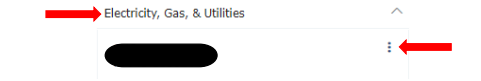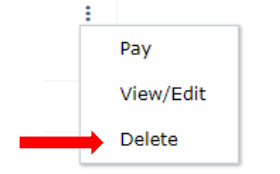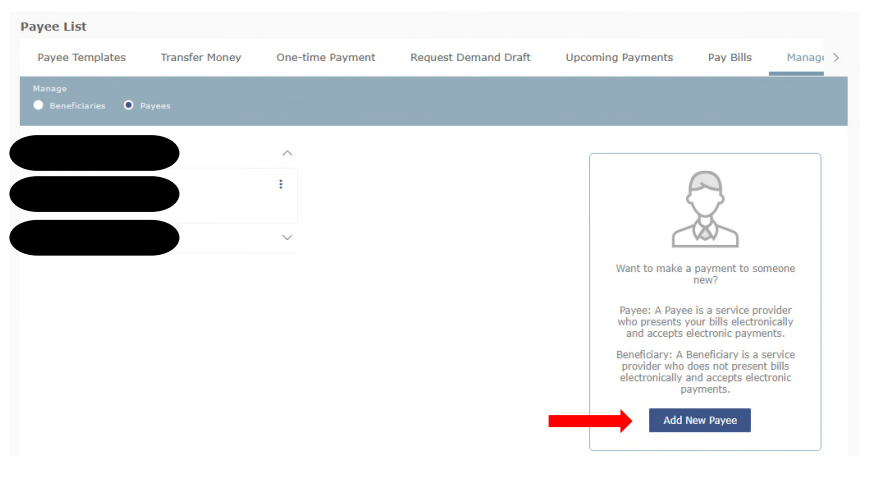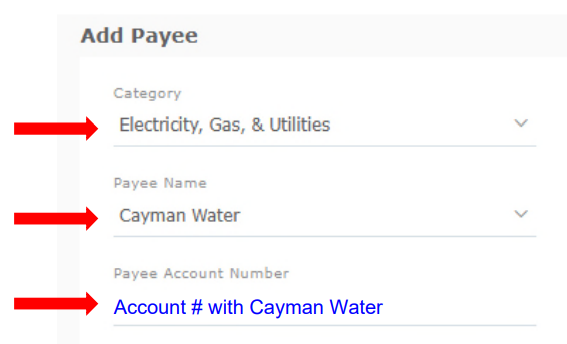Notification to customers paying via Butterfield Bank (Cayman) Limited Online Portal
Due to recent changes made to the Cayman Water KYD and USD bank accounts held with Butterfield Bank (Cayman) Limited effective September 30th, 2023, you are required to DELETE and RE-ADD the Bill Payee for “Cayman Water”. Payments made through to September 29th, 2023 will not be impacted.
Failure to not update the Bill Payee will result in your payment not being processed and may result in disconnection of service.
For any questions, please feel free to contact us at 345-949-4277
TO DELETE A PAYEE
Once logged in to the Butterfield Online Portal
1. Go to the Toggle Menu (they’ll find this to the upper left of screen)

On the Menu
2. Payments > Manage Beneficiaries and Payees
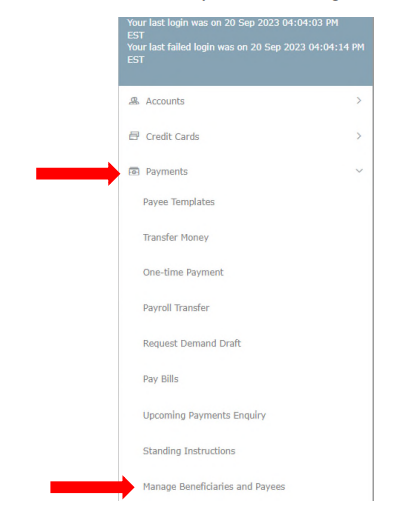
3. Select “Payees” option
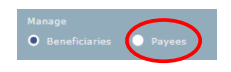
4. Find the Category and Expand
5. Select the 3 dots to the three dots on the right above
6. Then “Delete”
TO ADD A PAYEE
Once logged in to the Butterfield Online Portal
1. Go to the Toggle Menu (they’ll find this to the upper left of screen)

On the Menu
2. Payments > Manage Beneficiaries and Payees
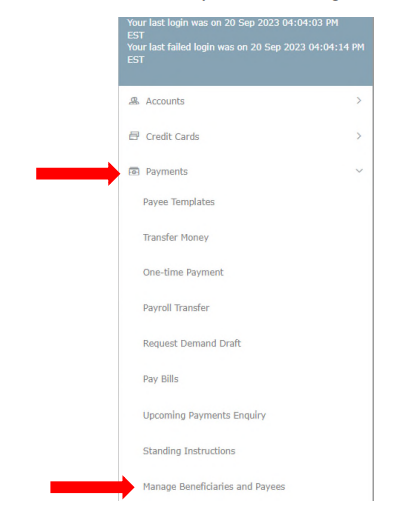
3. Select “Payees” option
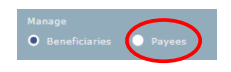
4. Add New Payee
5. Fill out information accordingly
6. Add and Confirm